You’ve written your book, and it’s awesome (we just know). You went through whatever process you needed to, in order to arrive at the point where you want to self-publish it.
Firstly, go you! In just about every art form, the creator—that’s you!—is expected to share their work. Bands record songs and albums and put them on Soundcloud. Movie makers film shorts and features and upload them to Vimeo or YouTube. Artists create their works, photographers take their pictures, and they try to find ways to display them online and in galleries, or even at cons. So, you’re just doing what everyone else does! There can be a little bit of a ‘tude in some circles when this is applied to books, but you can ignore that. Art is art, whatever form it takes. Those dudes in the caves way back when didn’t wait for permission or approval to share those extraordinary drawings for generations to come. You don’t need to wait for permission to display your art either. Again, some folks might want to tell you otherwise… but nah. People want to make things, other people want to see and experience those things… The trick is to figure out how to connect the two.
In this case you made a thing—your book—and now you need to get it out there to the world.
So, the question becomes, where ya gonna put it?
There are many platforms and options available. Your first major decision is format. Do you want it to be an ebook, or just a paperback, or both? If you’re thinking ebook-only, you can focus on one or all of services like Amazon (Kindle), Barnes & Noble (Nook), Kobo (Sony and other devices), and Smashwords (which covers everything else, including Apple’s iBooks). In some cases, Apple will let you upload directly to iBooks (more on that here), but if you find it all a bit above your technical knowhow, you can use a service that does it for you. Smashwords is one, but there are others, like Bookbaby, which does print as well as ebooks. Here’s a resource on Apple’s site to help you find one that you like.
Knowing where you want to put it is important for the next phase, which we’ll talk about in the next installment (professional editing, interior formatting, and cover design), as each service can have its own specs for how the text should be formatted, what size the cover image should be, etc. So if you choose ebooks, do your research for each platform to see what exactly they need from you.
The same applies if you want to hold your masterpiece in your hand (not a euphemism). There is something magical about actually picking up the BOOK THAT YOU WROTE and turning the PAGES THAT YOU MADE. It’s kind of amazing, tbh. So, if you dig that idea (and also want your book to have any kind of chance of being stocked in a physical bookstore, which we also recommend, because holding that book is a lot sweeter when you just picked it up off a bookstore shelf where it was sitting next to a Leigh Bardguo novel, for example), then you have to look at the various options for printing your book.
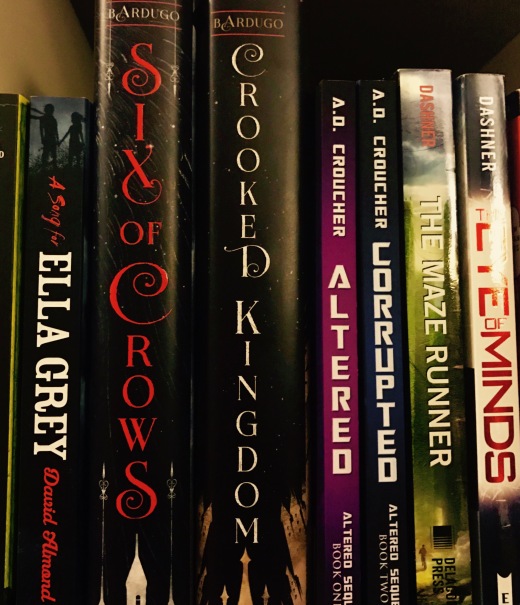
Subtle
There’s CreateSpace, of course. The big kahuna. They print on demand, which is probably the most efficient way to go. Before POD, you would have to essentially choose how many copies of your book you wanted to be printed, have those shipped to you, and then deal with the rest of it yourself. With CreateSpace, they store the digital version and whenever anyone orders it, they print and send it. They also offer “expanded distribution” so that bookstores and libraries can see your title available from their distributors. Lulu is another option that offers a range of services including distribution, and there’s Bookbaby too, who we mentioned earlier; they offer the full spectrum of editing, formatting, printing and distribution services.
You just need to decide which one of these feels right for you, and your project. Each service has its pros and cons, its quirks and restrictions. But they all give you what you need: your book, ready to be read!
Next time: everything you need to know about getting your book ready to upload…
Reblogged this on judicialsupport and commented:
Here is the latest post by Angela and Daz Croucher to their blog A.D. Croucher! They are up-and-coming young adult authors. Check them out!